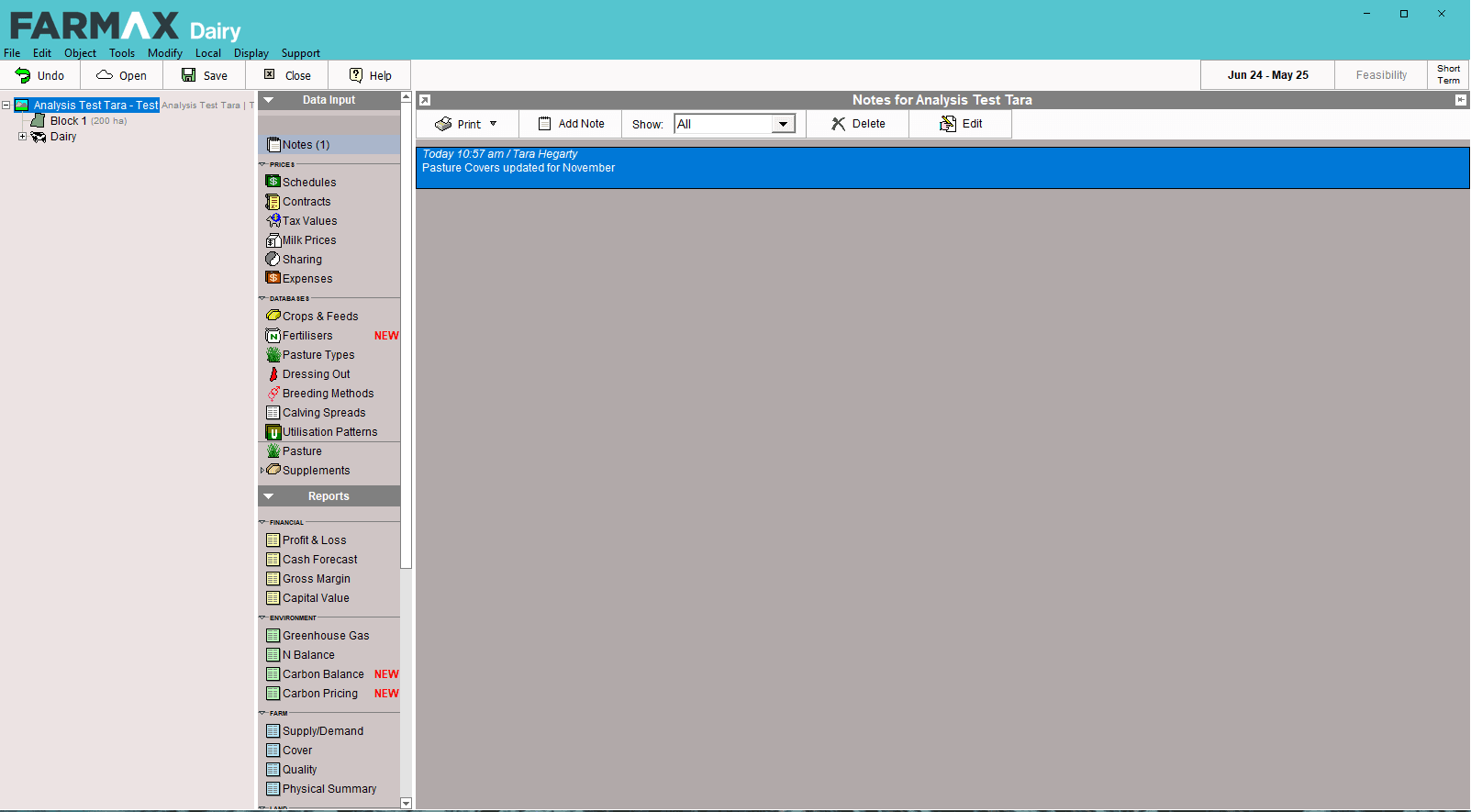Adding notes
Learn how to add notes in a FARMAX file
You can write notes on what you've been working on and save them in your FARMAX file so that you, your consultant and anyone else working in the file can stay up to date on changes.
Record notes in FARMAX by going to the farm-level and Notes screen.
Create a note and select OK. Any notes that are recorded in FARMAX will be displayed in the Cloud windows each time someone opens FARMAX.