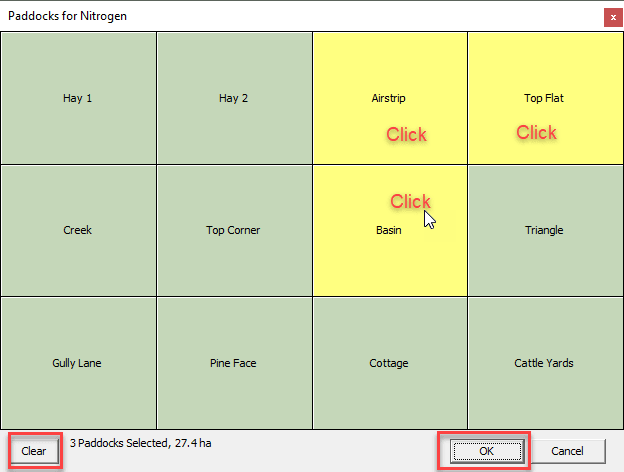Assigning paddocks
to land events
If you have paddocks defined for blocks in your FARMAX File, you can now assign paddocks to Nitrogen and Crop events. This feature is a handy way to keep record of these events.
For example, if you have organised to apply Nitrogen fertiliser to your three back paddocks, you can record this and FARMAX will calculate the application area for you.
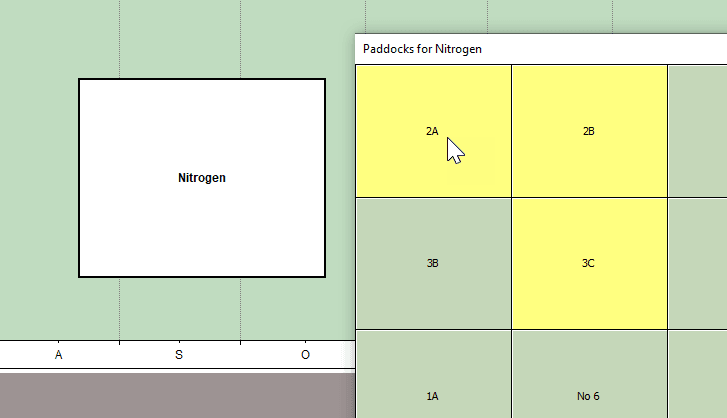
To assign paddocks to an event, click the three dots on the right of the area fields. Note these dots will only appear if you have paddocks defined for that block.
Clicking the three dots brings up you paddock selection screen. Simply click on the relevant paddocks to assign them to the event, then click OK.
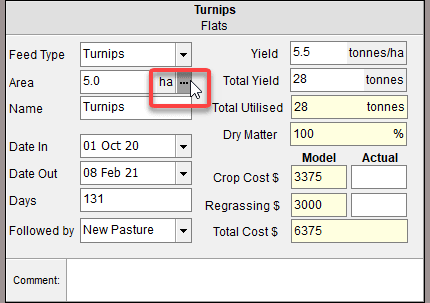
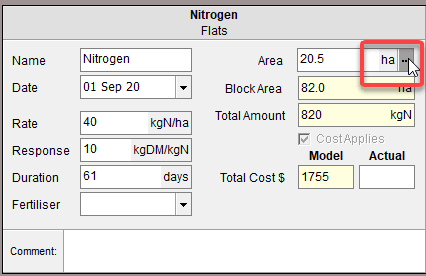
FARMAX will update and lock the Area field. To edit this next time, click three three dots again and make a different paddock selection, or select the Clear button on the bottom left of the paddock selection screen.