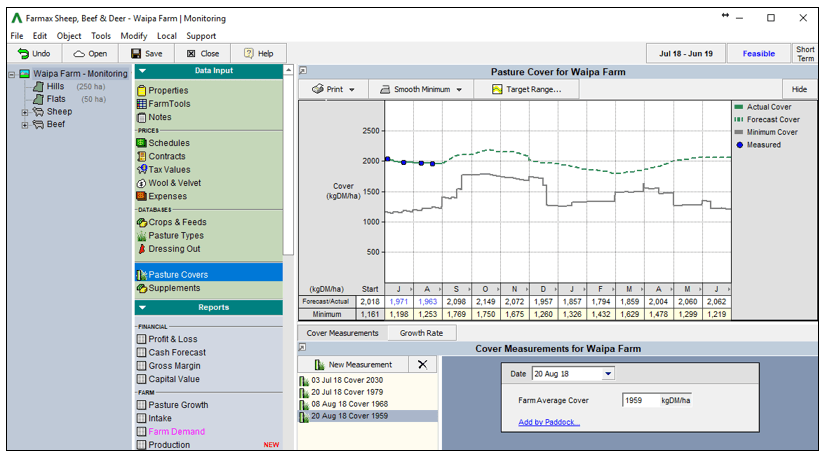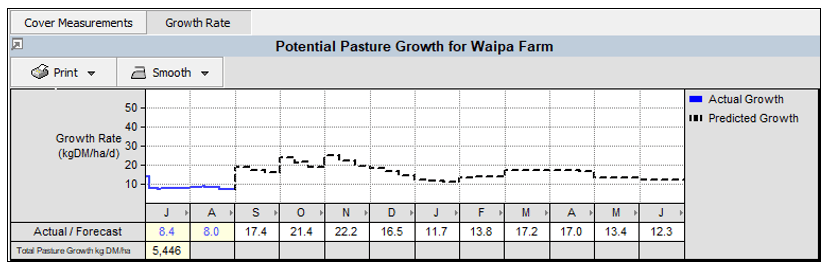Entering pasture covers
The Pasture Covers screen is found in the Data Input section of the farm level.
To enter a cover measurement, select ‘New Measurement’ then select the date and average cover in the table. You will see this appear as a blue point on the graph. With each measurement entered, the cover forecast recalculates shown by the green dotted line. The solid green line shows what has happened on-farm and aligns with the current month status of the file.
Each cover entered also adjusts the growth rate. Select the ‘Growth Rate’ tab next to ‘Cover Measurement’ and you will see Actual and Predicted growth for you farm, indicated by the blue and black lines respectively. This is calculated from the base growth rates you select for your blocks and changes to match cover measurements entered.