Entering pregnancy
and calving spread
Once pregnancy test results are in you should have a good idea of what animals are pregnant and when conception occurred, particularly if a large proportion of the herd was submitted for artificial insemination (AI). It’s important to use these figures to update your FARMAX file for next season, as the estimated calving spread will be the main dictator of when cows are forecast to come into milk – a major factor for early season feed budgeting. This is also a good opportunity to setup your empty rate and make sure your cost of AI is correct.
To enter your forecast calving spread, navigate to the Mating & Calving screen for pregnant mobs. This will typically include your mixed age cows, and next season's replacement heifers. Once in the Mating & Calving screen, navigate to next season's calving, in this case 2018, by selecting Calving 2018 at the top of the screen.
The FARMAX mating and calving screen displays information related to a mobs’ reproduction history and future.
This screen is broken into four main segments:
The overall mating details (e.g. mating date, number of cows mated, number of empty cows, AI information)
The mating spread (i.e. distribution of cows mated)
The calving spread (i.e. distribution of calves born)
The calf destinations (which mob the various animals will be split into e.g. heifer and bobby calves)
The calving spread is a critical component of the model as it dictates the age distribution and important dates associated with the calf mobs, in addition to the lactation of the milking mob(s).
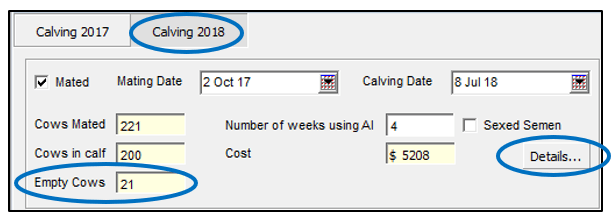
Manually entering calving spread
Calving spreads can be entered manually in a 10-daily, weekly or daily format by selecting the desired period and typing the numbers into each cell in the ‘forecast/actual at calving’ row. This can also be completed via the 'Details…' pop-out at a weekly percentage.
It’s important to note that prior to calving (before entering your actuals) your calving spread will be a copy of your mating spread.
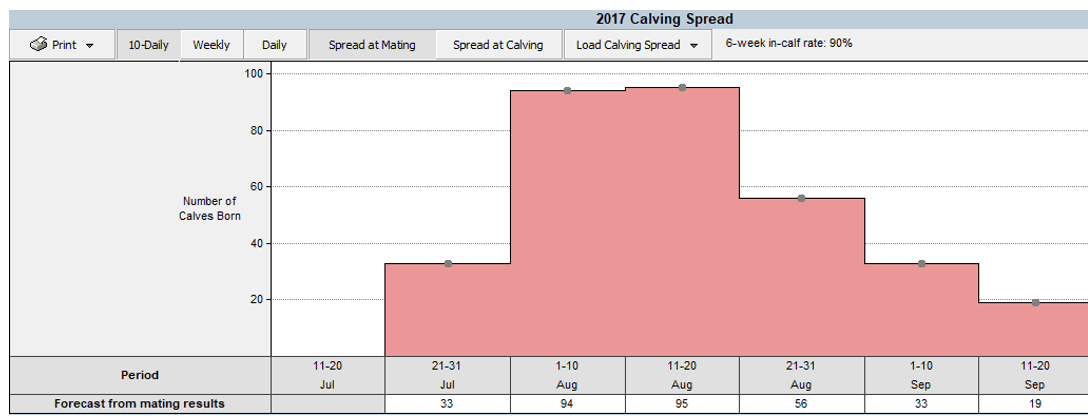
Importing calving spread
Calving spreads can also be automatically imported from other mobs or seasons. This is a method for quickly generating calving spreads that you’ve already made and are relevant to your file.
To import a calving spread, first select ‘Load Calving Spread’.
Then select ‘Load from another mating’.
Finally, select a mob option from which to import the mating details such as ‘Cows Calving 2018’.
The function to import a calving spread can be a useful way of generating accurate forecasts or making quick generic calving spreads that are relevant to your farm from previous seasons or other matings, saving time and increasing accuracy.
It is important to make sure your mating spread is recorded accurately as this will alter the demand for the mob. Pregnancy can add up to over 0.6kgDM/hd/day in animal requirements towards the late season for spring calvers.
