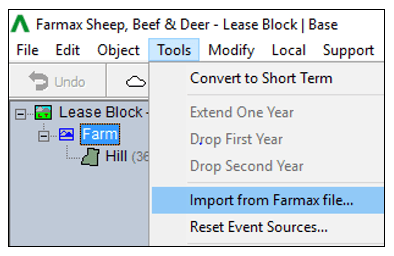Importing objects from
other FARMAX files
Perhaps the most time-consuming step of implementing FARMAX software into a farm business is the initial file setup. Describing the properties of several physical and financial aspects of the farm system is a requirement for creating an accurate farm model.
However, more often than not, there are numerous similarities between farms. To take advantage of these similarities and save time, FARMAX users have the option to import objects from other files/farms they have access to.
The ‘Import from FARMAX file…’ function allows users to import objects already setup in another file. Once imported, an object can be adjusted as necessary for the new farm.
A single import event can include one or several aspects from a given file. These include: schedules, grazing contracts, tax values, expenses, crops & feeds, pasture types, blocks and even stock enterprises (including their respective mobs).
This function can be found under the Tools menu and will take you to the Cloud Window to select a file from which to import.
Once a file has been selected, you will be taken to a second window to specify the object(s) to be imported.
Simply hold control and select the desired objects, before clicking ‘OK’ to complete the import.