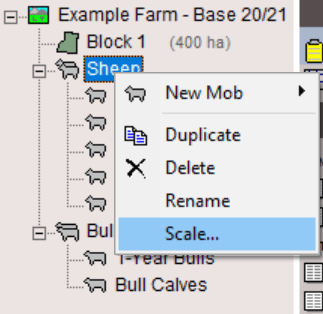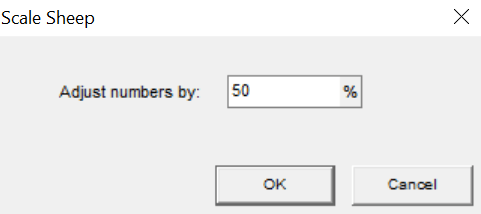Long-term mode
One of the main uses of FARMAX is the analysis the of farm system changes. Simulating these changes in FARMAX allows farmers to better understand the likely financial, production and environmental impacts of changes to a farm system. These scenarios typically fall into one of two categories:
Short term – e.g. A feed surplus is forecast for the next few months. Am I better to: cut silage? Buy trade lambs? Reduce Nitrogen fert use? Reduce PKE use?
Long Term – e.g. What would happen if I reduced my ewe flock and finished bulls or reared dairy heifers? What would happen if I milked 10% less cows?
Long-term scenarios are intended to be representative of a ‘status quo’ year with a particular farm system. As such, this means that typically stock reconciliations will balance year-over-year with enough replacement stock retained (or purchased) to balance out deaths and sales; the same idea goes for pasture covers and feed inventories.
Before testing long term scenarios, you will first need a long term FARMAX file representative of a typical season. This scenario will then serve as a baseline to compare subsequent scenarios against.
Here are a some steps when setting up a high-quality long-term file representative of your current farm system.
1. Convert to long-term mode.
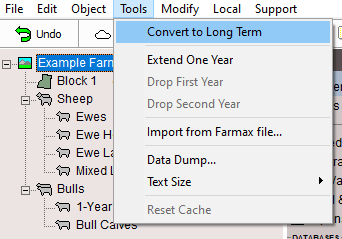
2. Correctly age stock.
In the properties screen for each mob (excluding mixed aged) select the age group one-year younger. Eg. Ewe Hoggets would be ‘Aged From’ Ewe Lambs. This will automatically carry the closing lamb number and live weight through to become the opening properties for the following age group.
Once an age group needs to move into a Mixed Age mob, this can be done via a ‘Transfer out’ from the younger age class. For example, 2-Year Heifers transferred out to MA Cows at the end of the season (second image).
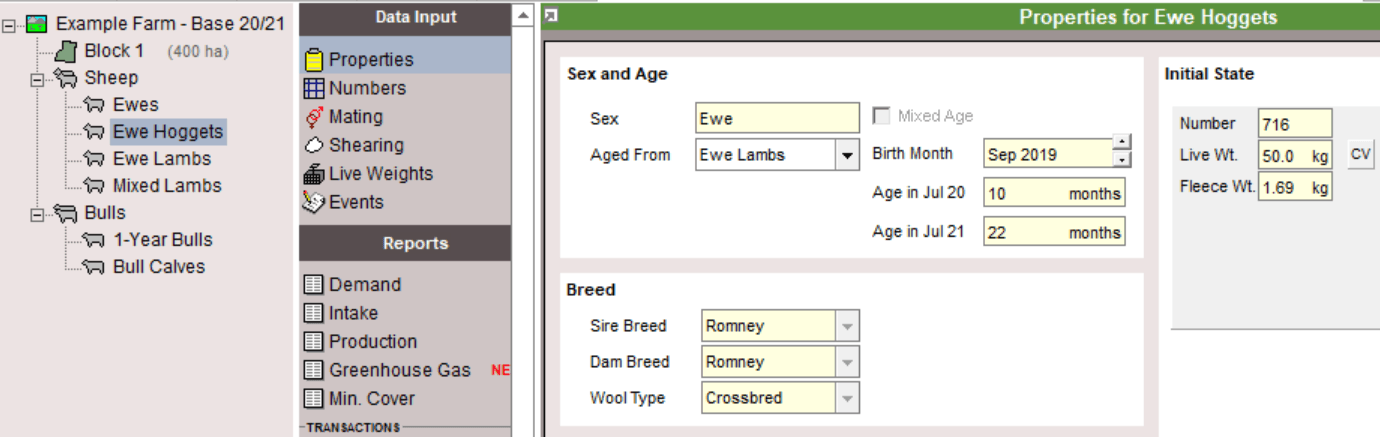
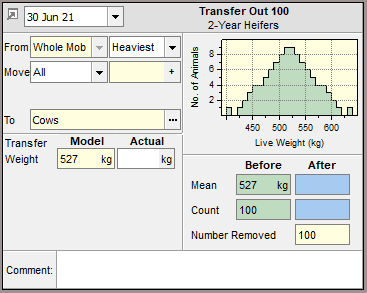
3. Balance supplement inventory.
For each supplement, it’s important to make sure that the opening and closing amounts of hand balance. This will prevent any unintended changes in capital value appearing the profit and loss report.
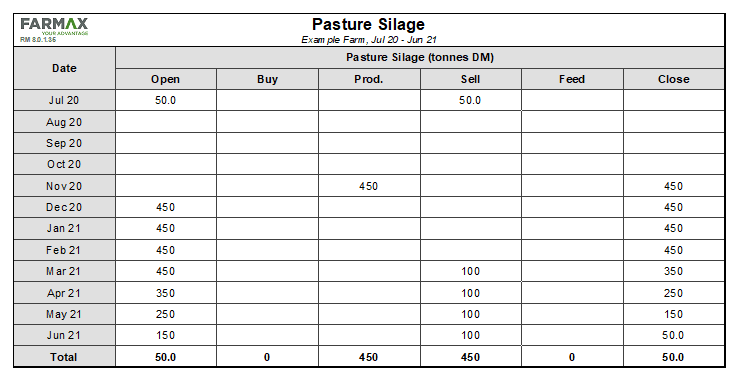
4. Capital value.
A useful report to check that both the stock reconciliation and supplement inventories are balanced year-over-year is the Capital Value report, located at both the whole farm, and enterprise levels. In a balanced file, you should see zero change between the start and end of season capital values:
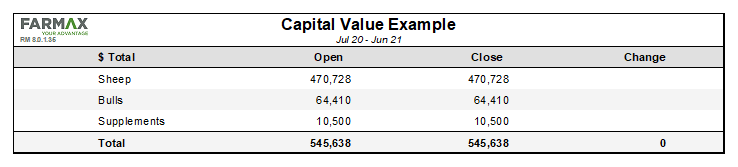
No change in capital value at the whole farm level.
No net change in capital value - ageing of replacements cancels itself out.
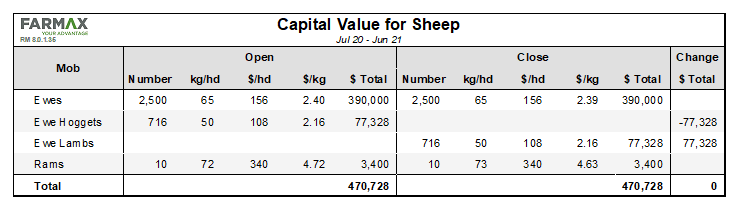
5. Feasibility.
A couple of final checks before moving to scenarios would be to check that the farm is feasible, and your growth rate curve is realistic for a typical year. If the farm isn’t feasible, you may want to review your stock numbers, live weights, supplements or pasture growth.
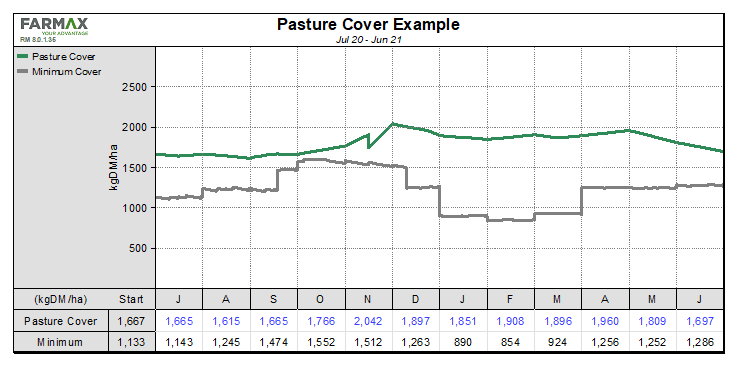
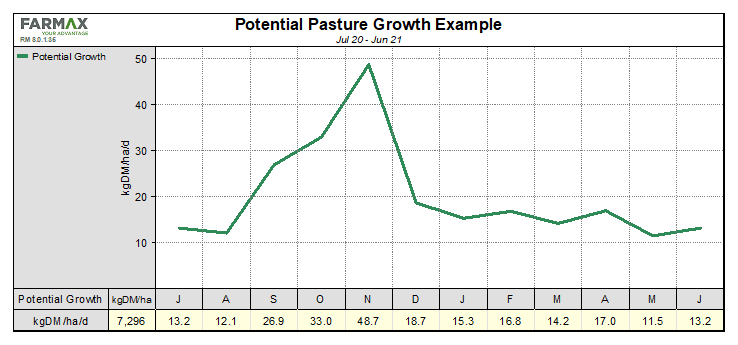
6. Scenario analysis.
Once your long-term base file is established, you will need to duplicate the file in the cloud window to create each new scenario.
A useful tool for quickly adjusting the size of each enterprise on the farm is ‘Scaling’. For example, to quickly halve the size of your sheep flock, right click on sheep and scale by 50%.
This will automatically scale down all the stock numbers, sales, purchases, deaths etc., speeding up the process of accessing these types of scenarios.
While monitoring pasture covers, you could also scale up other stock enterprises or add new ones altogether to fill the feed cap that will have been created by reducing some enterprises.