Production Report
The main revenue drivers for most sheep, beef and deer farmers in New Zealand are the amount of product produced and the price farmers are paid for that product. Although market price is typically out of farmers' hands, the amount of product produced is something than can largely be controlled by the farm system.
The Production report, allows you to see the next level of detail around what is driving farm production.
The Production Rec. is available at the whole farm, enterprise and mob level in FARMAX Sheep, Beef & Deer, and shows the gain (and/or loss) over time for the selected product type, either: Liveweight, Carcass Weight, Fleece Weight, Velvet Weight or Product Weight (Carcass + Fleece + Velvet).
There is also the flexibility to filter on a Total, Per Head, Per Ha or Per Grazing Ha basis. This can be done via the centre drop-down menu. There are also options available to further refine the data being used to drive the report. These are available in the right-hand drop-down menu labelled Options.
Treat Lost/Found as Sales/Purchases
Selecting this adjustment will treat Lost events as sales, having the same impact as treating deaths as sales, where lost animals are no longer represented as a weight loss.
Treating found animals as purchases works in the opposite way. Choosing this adjustment avoids a sudden weight gain from Found events.
Use Model Weights
By default, the Production report uses actual weight data (from purchase and sale events).
This adjustment will force the report to use modelled weight data only.
Include Adults/Include Offspring
Including adults/offspring are options available for female mobs old enough to be mated such as a Mixed Age Ewes mob. This allows you to display data for either the adult stock only, offspring only or both age classes combined.
Example: These options can be used to display data for a breeding ewe mob in multiple ways - show ewe production only, show lamb production only or show ewe and lamb production combined.
The Production report can be displayed in either a plot or table view. In the table view, the In and Out headings can be expanded by clicking the column heading to see what is driving weight in and out.
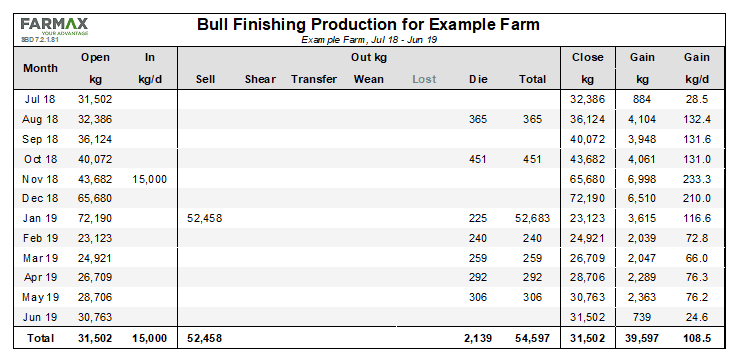
Production report for a bull finishing enterprise. Live Wt. Out expanded to show all forms of weight removed
