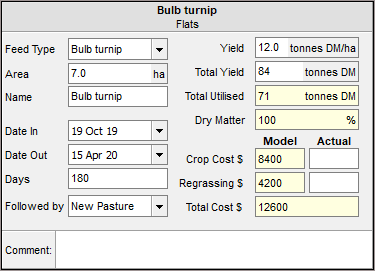Summer cropping
Summer crops play a critical role in the feed budget for dryland farmers, and their properties should be input with realistic and precise targets to best represent the benefits.
For those who have already entered crops for the summer period, now is a good time to make any final adjustments to your plan. To add a crop, navigate to the Crops screen at Block level and select your crop of choice from the New Crop drop-down menu.
Note: If the crop you intend to use is not available, you must add it in the Crops & Feeds Database.
Following this, your new crop should be displayed blocking out an area of the farm. This shows when pasture is not being produced on that portion of the block, as land area is out for crop. The area and dates for this cropping event can be adjusted either by moving and resizing this block, or by adding specific data to the input section (Figure 1).
The crop event input section has several fields which describe the cropping event. Feed Type and Name are set by default as the name of the crop. You may want to change this to be specific to the cropping event. Eg. Barkant Turnips.
The Area, Yield & Total Yield cells are linked. Adjustments to area and yield/ha will influence total yield, and changes to total yield will flow back to the per ha performance of the crop.
Date In and Date Out are important settings for correctly representing the area available for pasture growth throughout the season.
Following the input of a cropping event, its yield will be shown in the Supplements screen. From there the crop can be sold or fed in FARMAX Red Meat.
To feed the crop in FARMAX Dairy, navigate to the Performance screen and add the crop as a new feed. To adjust the feed properties of a crop such as energy or utilisation, use the Crops & Feeds Database.
Date In: Last grazing date as pasture, beyond which there is no pasture grown which contributes to the grazing rotation.
Date Out: The date at which the area enters back into the pasture rotation at the residual cover set in the Crops & Feeds Database. This may be set at a specifc measurement (Eg. 2,100 kg DM/ha) or left at ‘Farm average cover’.
Followed By: Dictates whether a Regrassing expense should be applied. This is a per ha expense which can be adjusted in the Expenses Database, or can be overridden for each cropping event.
Crop Cost $: Is sourced from the Crops & Feeds Database and is calculated on either a per ha, or per unit cost, depending on the crop. This should include all expenses involved in producing the crop. Eg. Sprays, cultivation, contractors, seeds, fertiliser, harvesting costs.