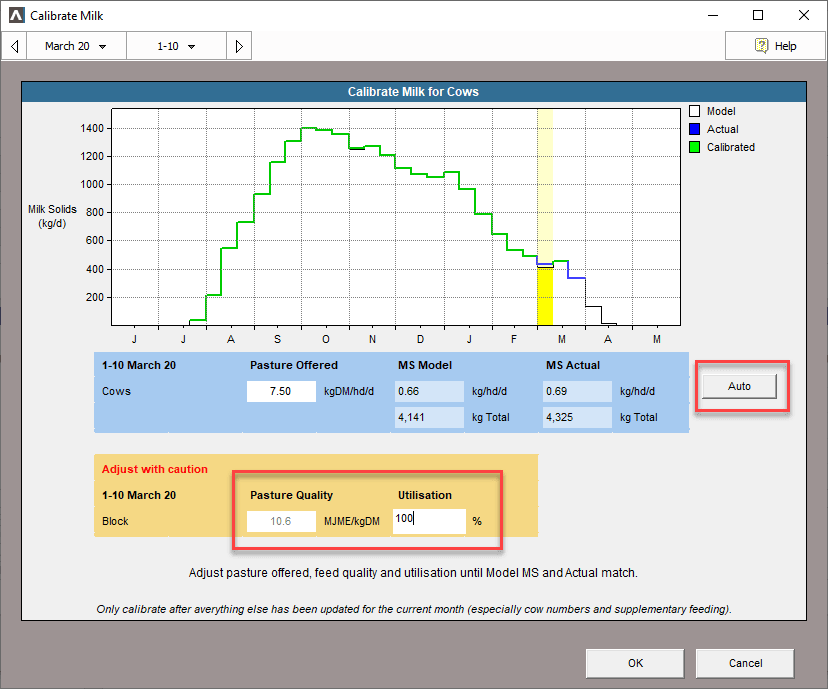Update using the
calibrate milk screen
What is it?
The Calibrate Milk screen allows you to automatically calibrate your modelled and actual milk production. This is typically done by updating the amount of pasture offered to cows and should be the final step of you monthly FARMAX update.
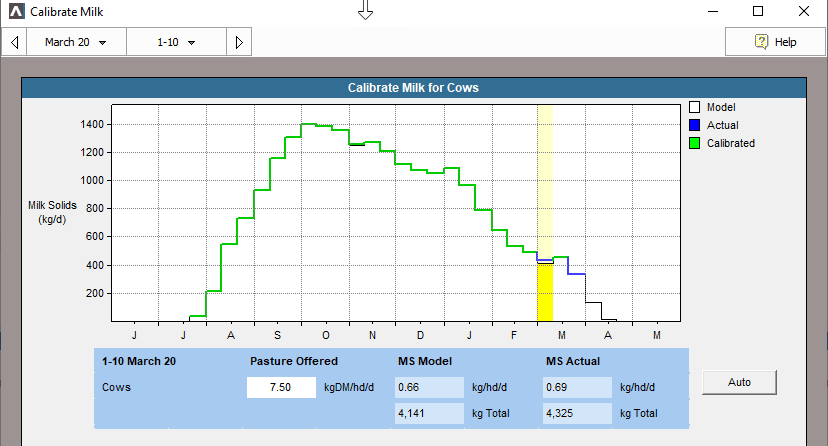
Where can I find it?
Click on the milking cows mob. If you have multiple milking mobs (Eg. Spring and Autumn calving cows), selecting either will work. Select Performance and click Calibrate Milk…
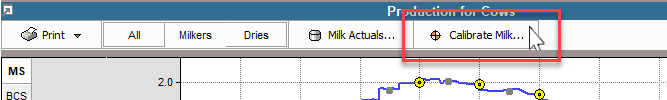
How do I use it?
First, you will need to select the period and mob for which you would like to calibrate pasture intake and milk production (Eg. November, Whole Month, Spring Cows). In most cases, the next step is to select Auto and have FARMAX automatically calibrate pasture offered.
However, if you wish, you can first edit the average pasture quality and utilisation assumption for the period. If you edit pasture utilisation, a custom Utilisation Pattern will be created. After editing either of these inputs, select Auto and FARMAX will calibrate your pasture offered and milk production for the period.
In some cases, you may find that FARMAX is unable to Auto calibrate a given period. Generally, this is because FARMAX has reached a biological limit (Eg. Pasture offered required is unrealistically high). In this situation, you will likely need to update one of the other variables such as Pasture Quality or Utilisation before again trying to Auto calibrate.