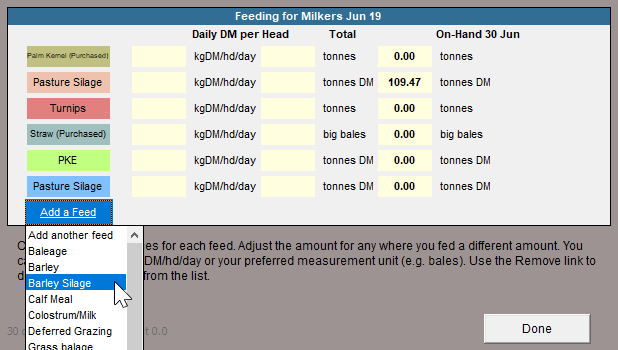Update using the
feeding out screen
What is it?
The Feeding Out screen allows you to update the amount of crop and supplementary feed in the diet for a mob. The Feeding Out screen also offers extra flexibility by allowing you to allocate feed in units, such as big bales or tonnes DM, rather than solely kgDM/head/day.
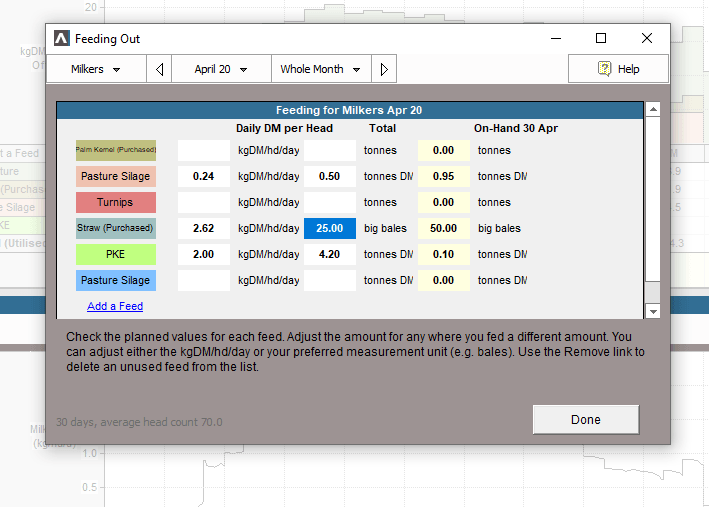
Where can I find it?
Click on the mob you wish to update feeding for (Eg. Cows). Select Performance and click the Feeding Out button on the toolbar at the top of the screen.
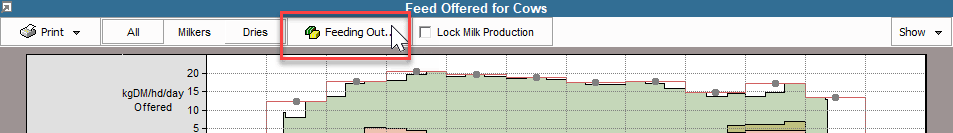
How do I use it?
First you will need to select either Milkers or Dries, and the time period you wish to update. (Eg. Milkers, April, Whole Month).
Next, you have the option of updating feeding for that time period. This can be done either on a daily kgDM/hd/day or in total units fed for the time period. Entering a figure in either of the two sections will update the other. For feeds that aren’t setup to Automatically buy when needed, this will also update the amount remaining on-hand at the end of the period.
E.g. 100 silage bales fed in during November (FARMAX will then calculate the daily dry matter allocation).
If you need to add a new feed to the diet, you can do so by selecting the Add a Feed option.